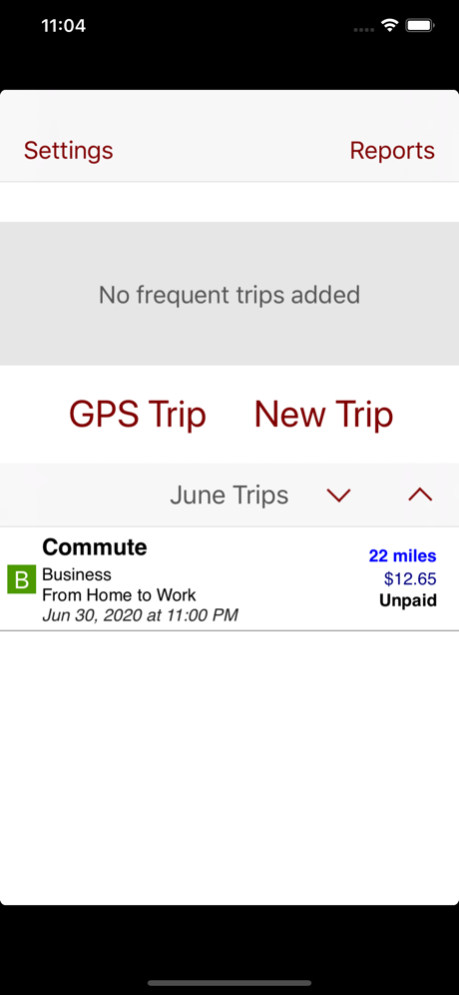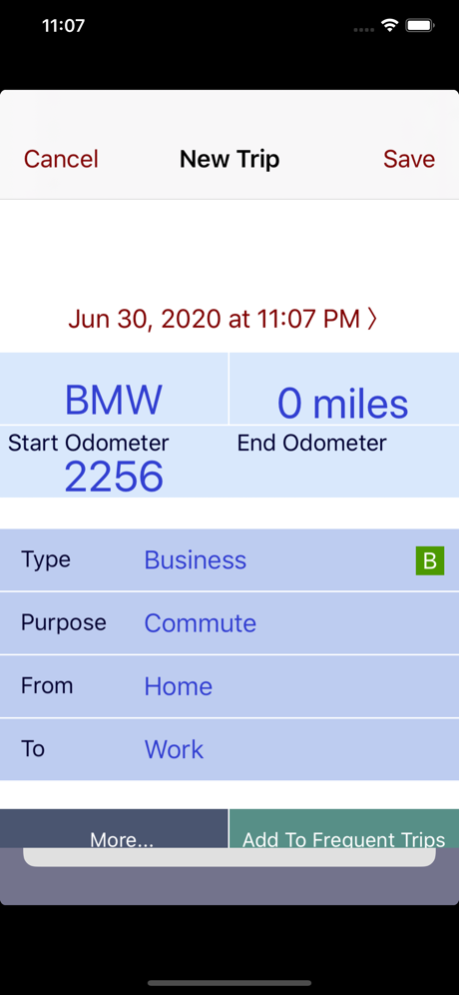Trip Miles Plus 3.10
Continue to app
Paid Version
Publisher Description
Disclaimer: Trip Miles Plus can use GPS to automatically calculate mileage. Continued use of GPS running in the background can decrease battery life
After the success of Trip Miles, now launching Trip Miles Plus for iOS 7. Trip Miles Plus is designed to ease mileage tracking and is based on Apple's latest aesthetics guidelines. It supports tracking mileage for IRS or reimbursement purpose. Elegant animations and beautiful design makes this app standout from the rest of the apps.
It allows you to email the mileage log and expenses of your trips as a tabular report or Excel file.
It provides rich feature set and a great user experience. User interface is especially designed for easy addition of your trips. You can save frequently occurring trips for later reuse. You can add frequent trip right from the main screen. You can track multiple businesses, multiple charities, personal, medical or any other type of trip.
The application is highly flexible. You can add your own trip types, locations, vehicles, drivers, expense categories, etc. You can also rearrange, rename, or delete existing ones.
FEATURE DETAILS:
Supports Miles and Km.
View the list of trips for any year, month, week, or day.
Mileage tracking based on odometer readings or only distance. Optionally start & end odometers can be set. (Auto computes the third field)
Interactive Reports with swiping finger on it.
Easily Duplicate Trip from the existing trip's "More" button (by swiping to the trip row to the left).
Easily add a Return Trip from the existing trip's "More" button (by swiping to the trip row to the left).
Mark any trip as "Frequent trip" for later reuse.
Easily select vehicle from the input form.
Now you can easily recognize each trip type by its color box.
Supports 'Business', 'Personal', 'Medical', 'Charity', 'Other', or any custom trip type.
Multiple vehicles and drivers (Optional)
Add new purposes and reuse previously added ones.
Attach notes with any trip.
You can add starting and ending location. (Optional)
Add any number of expenses of different categories including parking, toll, etc. (You can define your own expense categories)
Quickly view and edit your recently added trips of the month.
Export yearly, monthly, weekly, daily, custom dates trips, easily through your email in Excel friendly format(CSV) and tabular form (HTML).
You can view and export status of each trip type for Yearly, Monthly, Weekly, or daily time periods.
Advanced Reports facilitate you to see the status of any date range, with highly advanced filtering and ordering options, which can be easily exported.
You can define custom mileage rates for different businesses, charities, and other trips types for each year.
Supports paid/Unpaid marking of any trip.
Select your custom currency symbol.
Sep 30, 2020
Version 3.10
fixed few bugs, and some animations
About Trip Miles Plus
Trip Miles Plus is a paid app for iOS published in the Accounting & Finance list of apps, part of Business.
The company that develops Trip Miles Plus is On2Sol (Pvt) Limited. The latest version released by its developer is 3.10.
To install Trip Miles Plus on your iOS device, just click the green Continue To App button above to start the installation process. The app is listed on our website since 2020-09-30 and was downloaded 19 times. We have already checked if the download link is safe, however for your own protection we recommend that you scan the downloaded app with your antivirus. Your antivirus may detect the Trip Miles Plus as malware if the download link is broken.
How to install Trip Miles Plus on your iOS device:
- Click on the Continue To App button on our website. This will redirect you to the App Store.
- Once the Trip Miles Plus is shown in the iTunes listing of your iOS device, you can start its download and installation. Tap on the GET button to the right of the app to start downloading it.
- If you are not logged-in the iOS appstore app, you'll be prompted for your your Apple ID and/or password.
- After Trip Miles Plus is downloaded, you'll see an INSTALL button to the right. Tap on it to start the actual installation of the iOS app.
- Once installation is finished you can tap on the OPEN button to start it. Its icon will also be added to your device home screen.